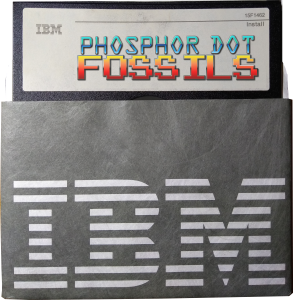 Warner Bros. Domestic Television distributes the promotional Babylon 5 Interactive Information Kit disk to Prime Time Entertainment Network affiliate stations ahead of the series launch. The software is designed to run on PCs under Windows 3.1.
Warner Bros. Domestic Television distributes the promotional Babylon 5 Interactive Information Kit disk to Prime Time Entertainment Network affiliate stations ahead of the series launch. The software is designed to run on PCs under Windows 3.1. ![]()
The Game: Log into Babylon 5’s information systems by remote and get a look at various parts of the station, and bios of the ambassadors and station crew. You can even launch a Starfury by remote – which would be about the only way to do that without having Ivanova’s hands around your throat within ten minutes. (Warner Bros., 1993 / developed by Doglight Studios)
Memories: Distributed via floppy disk and the Compuserve and GEnie forums frequented by Babylon 5 creator J. Michael Straczynski, the Babylon 5 Interactive Information Kit (which shall hereafter be referred to as the sanity- and repetitive-motion-conserving acronym B5IIK) was a nice piece of advance publicity for the information age – and one of the first hints that Hollywood was acknowledging the internet as a viable promotional medium.
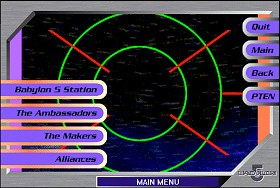
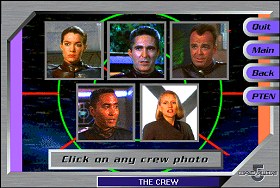
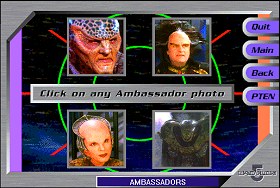
After a somewhat goofy “uplinking” animation, you’re presented with a menu with several options. All of this material is lifted word-for-word from the printed promotional material that was prepared by Babylonian Productions for Warner Bros.’ series launch effort. But keep in mind, this little bit of Windows 3.1-era goodness hit cyberspace prior to the premiere of season one, so it was all new.
Today, of course, by comparison, it’s almost primitive enough to be silly. The goofiest part of the whole exercise is the “launch fighter” button, which runs a “Starfury at standby” animation which, on modern platforms, runs so quickly it looks like the ship’s humping its launch arm. When you click the “press to launch” button, a short movie – more like a flip-book of low-res screen captures – runs, depicting a Starfury entering the B5 jumpgate.


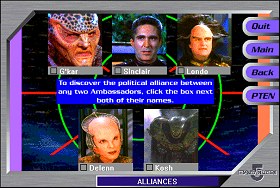
The most intriguing item on the menu, however, is Alliances. This is a menu of the four alien ambassadors, plus Sinclair, allowing you to get a briefing on the relationship between whichever two characters you check off. Try checking the boxes next to the pictures of Delenn and Kosh. The answer you’ll get is…intriguing.
Here’s the download you’re looking for.
The distribution license for the B5IIK states that it can be made available freely so long as no profit is involved, so here to help you recapture that first-season vibe is a ZIP file containing the Windows 3.1 file “babylon5.exe“ (already scanned for malware, but you should always scan something like this again on your end, I won’t be offended). You will need a containerized Windows 3.1 environment or emulator (I used WinEVDM, available here from GitHub). Windows 3.1 was a 16-bit operating system; Windows 10 and 11 are 64-bit, so the .exe file will not run natively under a modern version of Windows, hence the need to run it in a container.
A Phosphor Dot Fossil examined by Earl Green
