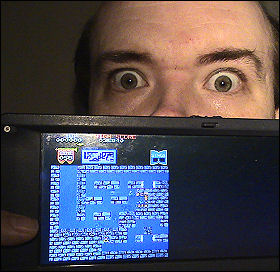 Most anyone who’s seen me in person in the past seven or eight years knows that I carry around with me, nearly everywhere, a slightly dated handheld PC that weighs in somewhere between the size of a modern netbook and what they used to call a “palmtop.” The NEC MobilePro, long out of production, was way, way the hell ahead of its time: it was a netbook, 5+ years before the concept of the netbook caught on with, if not the general public, then the general geek populace. It can get on the web via wi-fi with few problems. It has Word, Excel and Powerpoint on it, so I can write articles for my site while I’m away from my desktop, I can keep my inventory spreadsheets of my game collection on it, and so on. It reads PDFs, so I recently made it a bit of a personal crusade to figure out how to get it to play nice with my home LAN so it could access the huge number of ebooks I have on my home server. The MobilePros, at least the later ones, are touchscreen devices. You can use a stylus (provided with the unit), but you can also tap it with your fingers. I usually use my fingers, because how cool is that? To complete my journey to the dork side, I had a custom “DON’T PANIC” sticker made up for the “cover” (i.e. the reverse side of the flatscreen); admit it, if you had a portable device with a tiny screen that you could look stuff up on, you would do this too and you know it. The little machine has become something of a trademark of mine.
Most anyone who’s seen me in person in the past seven or eight years knows that I carry around with me, nearly everywhere, a slightly dated handheld PC that weighs in somewhere between the size of a modern netbook and what they used to call a “palmtop.” The NEC MobilePro, long out of production, was way, way the hell ahead of its time: it was a netbook, 5+ years before the concept of the netbook caught on with, if not the general public, then the general geek populace. It can get on the web via wi-fi with few problems. It has Word, Excel and Powerpoint on it, so I can write articles for my site while I’m away from my desktop, I can keep my inventory spreadsheets of my game collection on it, and so on. It reads PDFs, so I recently made it a bit of a personal crusade to figure out how to get it to play nice with my home LAN so it could access the huge number of ebooks I have on my home server. The MobilePros, at least the later ones, are touchscreen devices. You can use a stylus (provided with the unit), but you can also tap it with your fingers. I usually use my fingers, because how cool is that? To complete my journey to the dork side, I had a custom “DON’T PANIC” sticker made up for the “cover” (i.e. the reverse side of the flatscreen); admit it, if you had a portable device with a tiny screen that you could look stuff up on, you would do this too and you know it. The little machine has become something of a trademark of mine.
The MobilePro does have Windows Media Player, but I haven’t seriously entertained the notion of using it to play music or movies; I doubt it has the memory overhead for the latter, and its mono speaker makes the thought of playing music on it a little unappealing. Also unappealing is its on-board entertainment software: Solitaire. And that’s it.

NEC MobilePro 900 – one of the last models made before the line was discontinued because nobody knew what to do with it just yet. Jutting out of the right side slots are a 2gb thumb drive and a wi-fi card.
I had tried to get MAME CE (a build of the MAME emulator for the Windows CE OS) to work on my old MobilePro 750, but it never did and I forgot about the emulator for a long time; I recently tried it on my new MobilePro more or less on a lark. It turns out that it does work: the 900 series MobilePros had an ARM processor, while the earlier models were build around MIPS processors, which MAME CE simply didn’t work with. The installer program chugged away for what seemed like five minutes, eventually adding a new Start Menu category – Games.
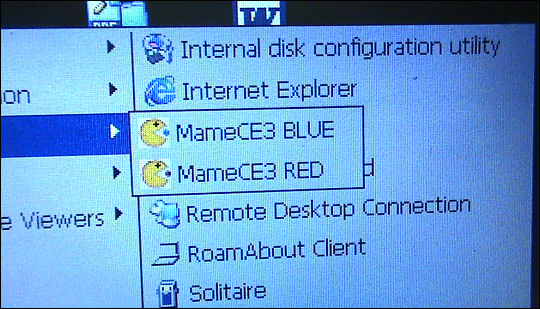
For reasons unknown – though I’m going to guess that it probably has to do with having to keep the memory overhead required by the emulator apps manageable – MAME CE is split into “Red” and “Blue” versions; they each play different games (though all the ROMs are stored in a single directory, in this case on my 2 gig thumb drive). It’s not as simple as one version playing shoot-’em-ups and another playing cutesy games; Red and Blue are probably geared toward emulating different central processors.
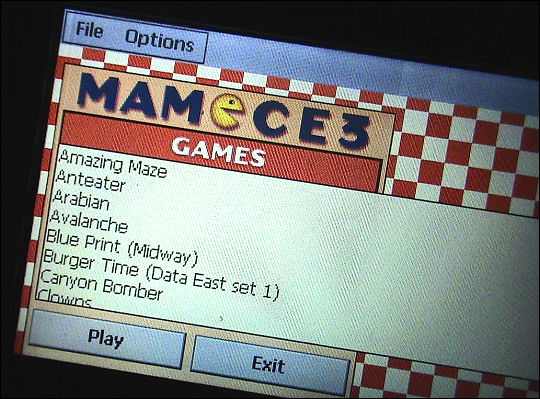
A lot of ’70s and other early games appear on MAME CE Red…
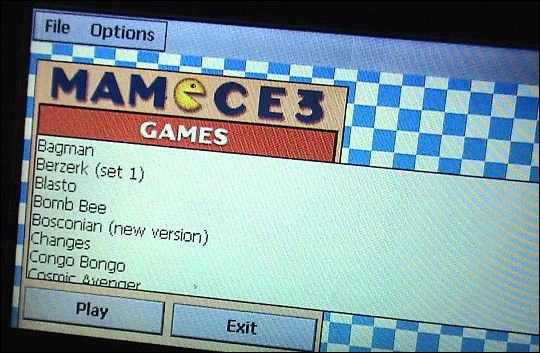
…and yet MAME CE Blue plays older games as well, including early Namco games like Bomb Bee and Cutie Q.

One of the biggest liabilities I’ve run into is the somewhat counterintuitive arrangement of the arrow keys on the MobilePro. As with the full version of MAME, MAME CE will allow you to reconfigure the keys to your liking; the problem is that I really haven’t found a better combo that solves my problems. The action/fire keys start with A, then S, and onward from there.
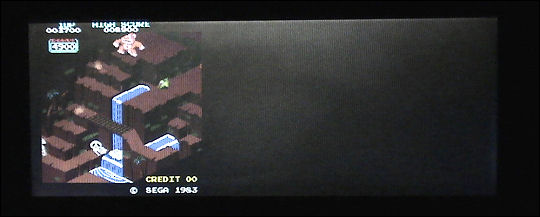
Another issue is, with the MobilePro’s horizontally-oriented, half-VGA display, how big is the screen? This gives you a good idea. It looks great close-up, but a typical square display for a vertically-oriented game takes up less than half the screen.
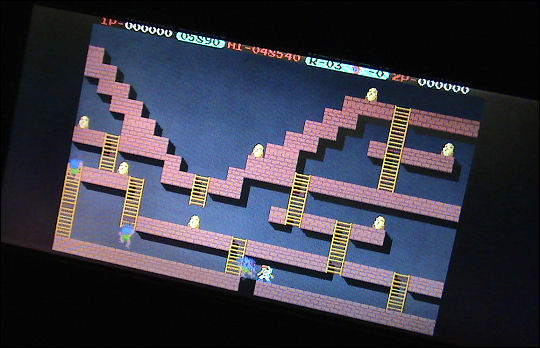
Horizontally-oriented games like Lode Runner fare somewhat better; it still doesn’t occupy the entire screen, but it takes up well over half of it.
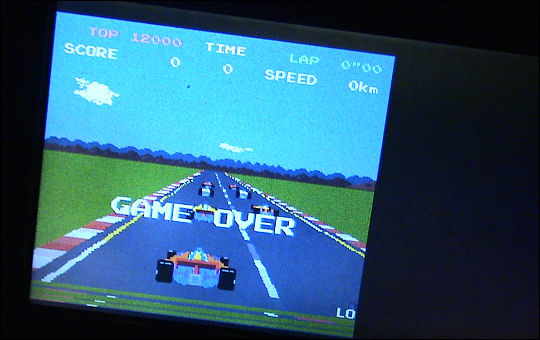
Pole Position is a good case study here; I found that while it occupies less than half the MobilePro’s screen, the resulting display is still larger than I’d get playing Pole Position via Namco Museum on my GBA SP. The game itself, however runs a bit slow – there are games to which this platform is better suited than others, and once you start getting into heavy-duty, full-screen 3-D graphics like Pole Position or I, Robot, there is a noticeable slowdown in game play.

I’ve also noticed that MCR (Midway Cart Rack – i.e. Kick, Satan’s Hollow, Tron, Discs Of Tron, Domino Man, etc.) games are stretched out to the point that they nearly fill the display – great if you absolutely demand that all of your screen real estate is part of the game, but not representative of how the games are meant to look. The horizontal exaggeration can also cause you to misjudge movement during a game.
For analog controlled games, MAME CE on a MobilePro is a lost cause, moreso than trying to control these games at a desktop machine. The MobilePro’s keyboard is, out of necessity, engineered a bit differently than a typical 101 keyboard, and it makes controlling games with somewhat subtler movement extremely difficult, almost to the point of no longer being enjoyable. Centipede is off the table. Games with simple control schemes revolving around a four-way joystick and one or two buttons are your best bet.
Depending on how you feel about it, another big plus – or minus – is the lack of sound. The MobilePro does have a speaker and isn’t afraid to use it, but MAME CE produced no sound. Midway Cart Rack games and Exidy games display sound hardware errors as the ROMs “boot up”; a few other titles do this as well. Considering that I’m most likely to play MAME CE in a public place, or in the passenger seat of a car, or – let’s face it – on the can, the lack of sound doesn’t break my heart. For some gamers, however, it might be a deal-breaker.
This is the first emulator I’ve tried on the MobilePro that’s worked; now that I’ve gotten MAME CE more or less figured out, I’m going to try a few others, starting with Atari 2600 and Apple II emulation, to see what works and what doesn’t. MAME CE is a neat little distraction, but not something I spend gobs of time with: I still spend most of my MobilePro time writing stuff, checking e-mail, reading news, and annoying people on Facebook. But it’s nice to finally have something other than Solitaire to play (though I’ll still admit to playing Solitaire sometimes: when I’m staring down the barrel of insomnia and need to go to sleep, for example).
I’ll probably have my MobilePro with me at OVGE in a couple of weeks, so feel free to hit me up for a MAME CE demo in person.









Coincidentally enough, I came across a NEC MobilePro 900 this afternoon, sitting in the case of a computer ‘junk’ store. At least most of their stuff seems to be junk, and woefully overpriced junk too. Still, thought it was cool.