I’m still reeling a bit a day later, but this time yesterday as I write this, we were a little over halfway through the second annual TREKTalks event benefitting the Hollywood Food Coalition. HoFoCo is lucky to count among its membership John Billingsley (Dr. Phlox of Enterprise fame) and David Livingston (who has more Star Trek directorial credits than anyone else who’s directed Star Trek, and was also a producer on everything from The Next Generation forward). Add to the mix Bill Smith and Dan Davidson of the Trek Geeks Podcast, John Champion at Roddenberry Podcasts, and between all of these people you have this vast collective Rolodex of Star Trek actors and creatives, past and present. For year two, we added Yvette Blackmon of the Syfy Sistas both behind the scenes and as a panelist, and Bonnie Gordon (the voice of Star Trek: Prodigy’s ship’s computer) as co-host, and took what we learned from year one, and raised over $106,000 for a good cause.
I’m a really tiny part of this because, you know, if all these other folks don’t have the contacts and make the content that they do, I don’t have anyone to put on the screen for eight hours. My job is to make sure I don’t screw up any of their hard work, and to try to make it look like something.

TREKTalks 2 Brannon Braga interview with Mike Richards and Jessica Verdi
At the heart of it, the event both years is basically a giant Zoom meeting. There’s a schedule, our guests are notified to be present ahead of the start of their event, and I have breakout rooms set up so that, if anyone shows up early, everyone can be where they need to be for their panel – like a televised convention. But if there’s anything you don’t want the whole thing to look like when the public watches it, it’s the Zoom meeting that it most certainly is. That’s really where I come in: making it look less like a Zoom meeting and more like an event worthy of everyone’s attention, and transitioning from one element to the next smoothly.
It’s both easier and more difficult than directing “proper” live TV. There are no camera operators – or, really, everybody is their own camera operator. And their own cinematographer. And their own audio tech. And whatever choices they’ve made in those areas… I have no control over. That’s the part that will always look like a Zoom meeting no matter what. I can ride their audio levels to a certain degree, but that’s it.
The software I used to pull all of this together and overlay graphics is OBS Studio, which I’ve been using since 2019 for Mission Log Live. I’m not going to claim to be an expert with OBS, but it’s kind of like WordPress: you learn by doing, and sooner or later, once you’ve done enough of it, you achieve a degree of fluency that might be mistaken for actual expertise. OBS Studio is open-source, free software, and it’s pretty robust. Anyone can get their hands on it and play with it. If you’re already fluent in things like Photoshop and understand how to set things up with transparent areas, you’ve got a huge advantage. Even if you don’t have a lot of video production experience, you can make OBS do amazing things if you’re already well versed in graphic design.
After the first year’s event, which was spent slowly scrolling down a long menu of “scenes” in OBS with my mouse, I realized I needed something a bit more “old-school TV control room”, a bit more handy and ready than a mouse and a menu. I settled on an Elgato StreamDeck XL, a 32-key control panel that has native compatibility with Twitch, OBS Studio, Streamlabs, and can be used for something as simple as a soundboard as well. It was the native OBS compatibility that really made me settle on this model, however, and almost immediately it was making life easier for me running Mission Log Live. Every key can be assigned a specific function within OBS, and every key can be customized. The backgrounds of the keys can even be animated GIFs if you really want to get fancy. But the most valuable part of the StreamDeck is that it’s got buttons, not a touchscreen, so you have that satisfying little “click” that confirms that you’ve activated that key’s function.
That last part is important. Remember the tail end of my broadcast career when I was suddenly faced with a control board that was basically a giant, glorified touchscreen tablet? I still have a picture that sums it up nicely.

Control board at KHBS/KHOG-TV, circa October 2011
That thing had no haptic feedback whatsoever. And it also frequently just didn’t work and you’ve have to manually trigger events via mouse on each screen on either side of this control board, as close to simultaneously as possible, which sort of defeats the purpose of the fancy touchscreen control board. There were no physical buttons or T-levers or knobs. It was of little use in running the station, and was of far more use, frankly, to walk potential advertising clients past the window peering into the control room so our sales staff could say “See how high-tech we are?” I remember warning the management in 2011 that they were asking us to fly a jet fighter with an iPad here; when things go south in broadcast, you need to be able to right the ship without even looking at the buttons. So the minimum requirement for my own control panel, quite honestly, was: something better than that experience.
I almost can’t imagine doing live production without the StreamDeck now. It’s very responsive, the buttons have just the right amount of “throw” to them, and most of all, it’s reliable. And the ability to set up your own control layout? That’s just beautiful. Here’s the three-page (!!) layout that got me through TREKTalks 2.
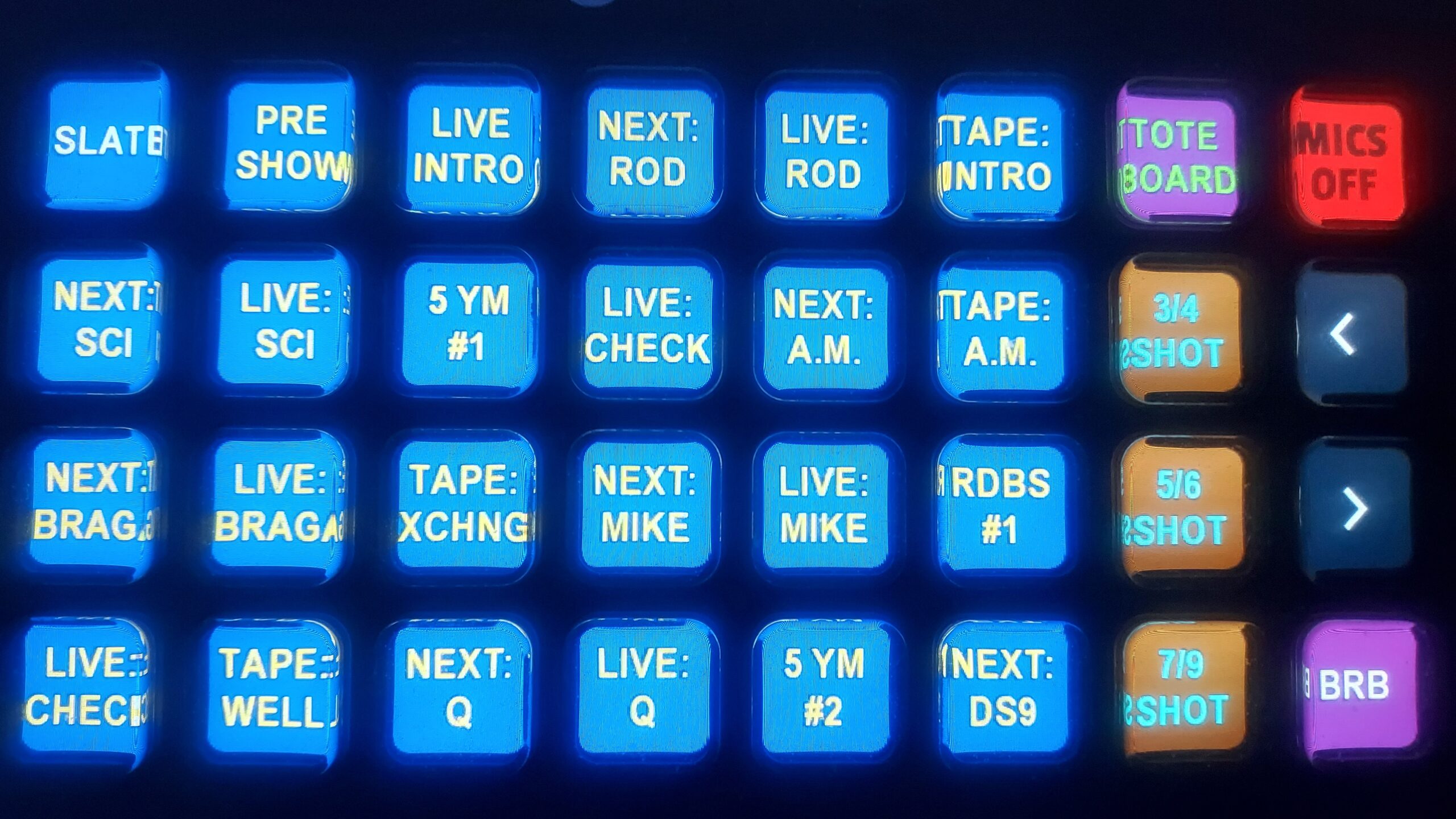
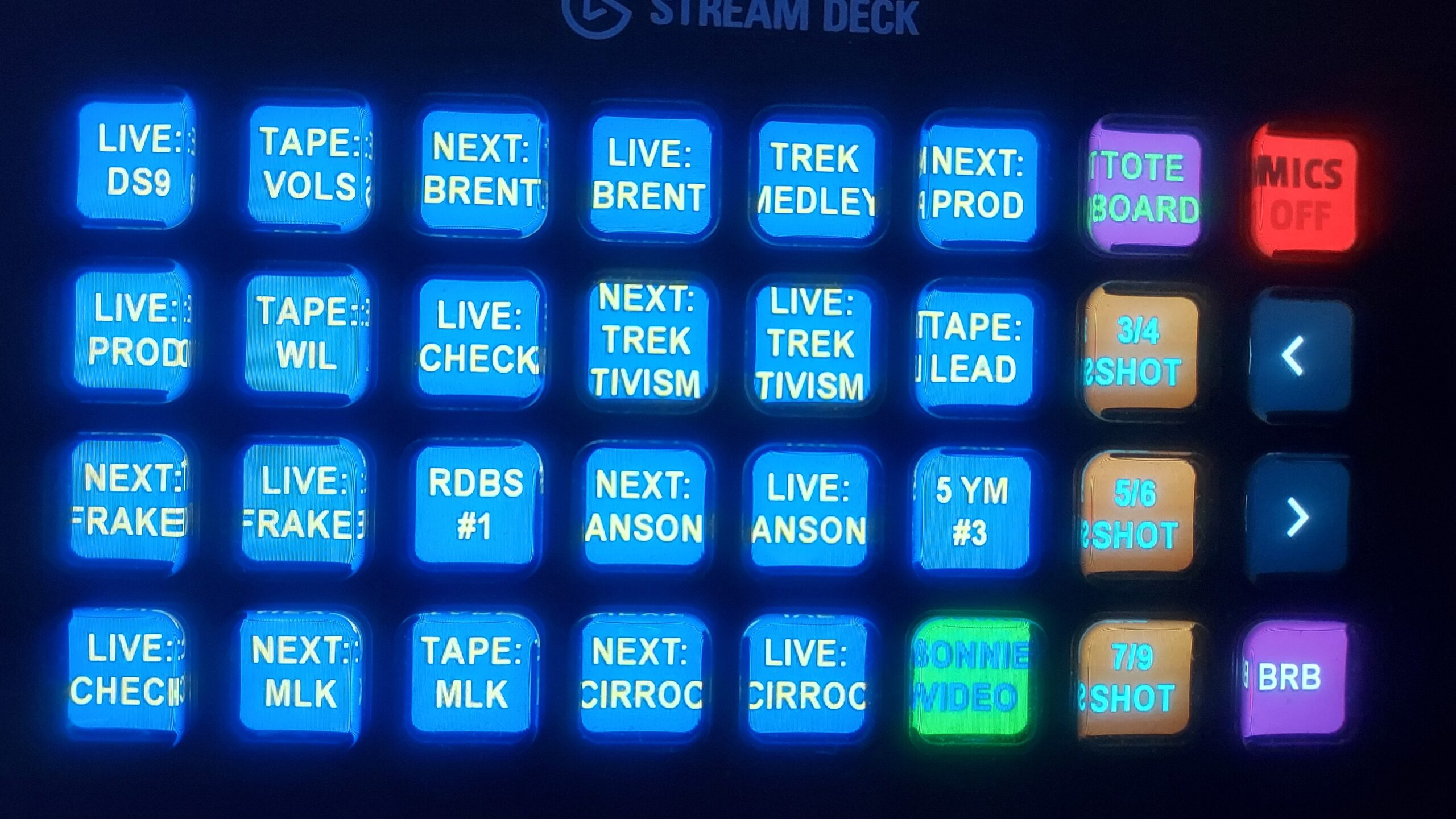

TREKTalks 2 StreamDeck control layout – click to enlarge
The two vertical columns of buttons you see that stand apart from the rest were set up identically on every page. Those were, basically, the “emergency” buttons – they activated frames for Zoom meetings various numbers of people with no specific text identifying the panel. The “BRB” button was a “just in case” bail out to a still graphic that said “be right back”. And the arrow keys either went back to the  previous page of controls or went forward to the next page of controls; there was a specific running order, so once I advanced to another page of the control layout, there really was no need to go back to the previous page.
previous page of controls or went forward to the next page of controls; there was a specific running order, so once I advanced to another page of the control layout, there really was no need to go back to the previous page.
Every contingency/emergency button on this control layout was pressed during TREKTalks 2. Guests were late logging into the zoom; one host had major technical issues requiring them to log back into Zoom from scratch. There was just a little bit of chaos behind the scenes, because live TV’s gonna live TV. Having a control panel layout (on a reliable control panel) that provided graceful bailouts rather than just freezing up and telegraphing to the viewer “something screwed up!” was key to the event running smoothly. As a fellow veteran of the broadcast trenches told me afterward: if the viewer doesn’t see the glitches, they’re not glitches.
And that, dear reader, is how you direct live TV from your living room with your cats warming your feet.


Directing TREKTalks 2
As budget allows, I’d like to add even more production capability; in the pictures above, where you see me reaching for something overhead is where you see me ready to press the mute button on my mic after counting the next round of panelists and hosts into their part of the live event. There are foot pedals for that sort of thing; that would be kind of neat. There’s also a new generation of StreamDeck that has assignable audio mixing controls, and that looks really neat. It’s definitely on my wish list.
Will there be a TREKTalks 3? Oh, you betcha. It’s already been announced. We’ve got to do more. And at some point, we have to put our feet down and say that we are going to change systemically so that the needless twin tragedies of food wastage and people going hungry are solved simultaneously. We can solve the problem of homelessness too, if we have the will and the compassion. And if we come to an understanding that many of the trappings of capitalism, as much as it seems like our entire way of life can’t be dislodged from them, are not helping people to thrive or survive. If an economic system or a government is hurting more people than it’s helping, that system must become a thing of the past. No one in this country should be unhoused, unfed, or without medical care. No one.
If you’re wondering why I’ve dived into this thing head-first, well, now you know why. I’m invested in what they’re doing. (And I say that as I’m about to begin looking for a new place to live myself, as I’ve gotten official notice that I’m being gentrified out of the rental that I’ve called home for the past two years.) I don’t know if I’m stuck with HoFoCo or if they’re stuck with me, but it’s not a bad place to be. Hopefully they feel the same way.
I mean, yes, don’t get me wrong, it is cool to be sitting in this giant, all-day-long Zoom meeting and then Terry Farrell or Brent Spiner or Anson Mount or Scott Bakula pops up in a little window. Geography and budget have kept me far away from the convention-going experience except for the most local of shows, and here’s everybody coming to me! Except that after I introduce myself, I’m telling them that I’ll be sending them and their hosts to this Zoom breakout room in just a moment, and that I need them to click “yes” when their computer or phone or tablet asks them if they want to join that breakout room. Then I count down from ten, call “mics hot!”, mute my own microphone, and they’re on the air. So is there an element of “you get to meet all these people!” to it? Sure – for about maybe eight seconds. Making matters even weirder: on the morning of TREKTalks 2, the webcam on the computer that was keeping the “lobby” open for the Zoom meeting died its final, testy death after ~5-6 years of intermittent service. So I simply put up a live donation tally screen instead. Nobody actually saw me all day; heard me, yes, but I was invisible. Probably for the best! I have, however, gotten to collaborate with John Billingsley, who has an amount of energy that I can barely keep up with, and the incredibly talented David Livingston (seriously, go look at his photography), and as a fan of that entire era of Star Trek, I never even would’ve imagined working with either of them – much less on a project that makes good things happen for a large number of people. It’s my privilege to do so.
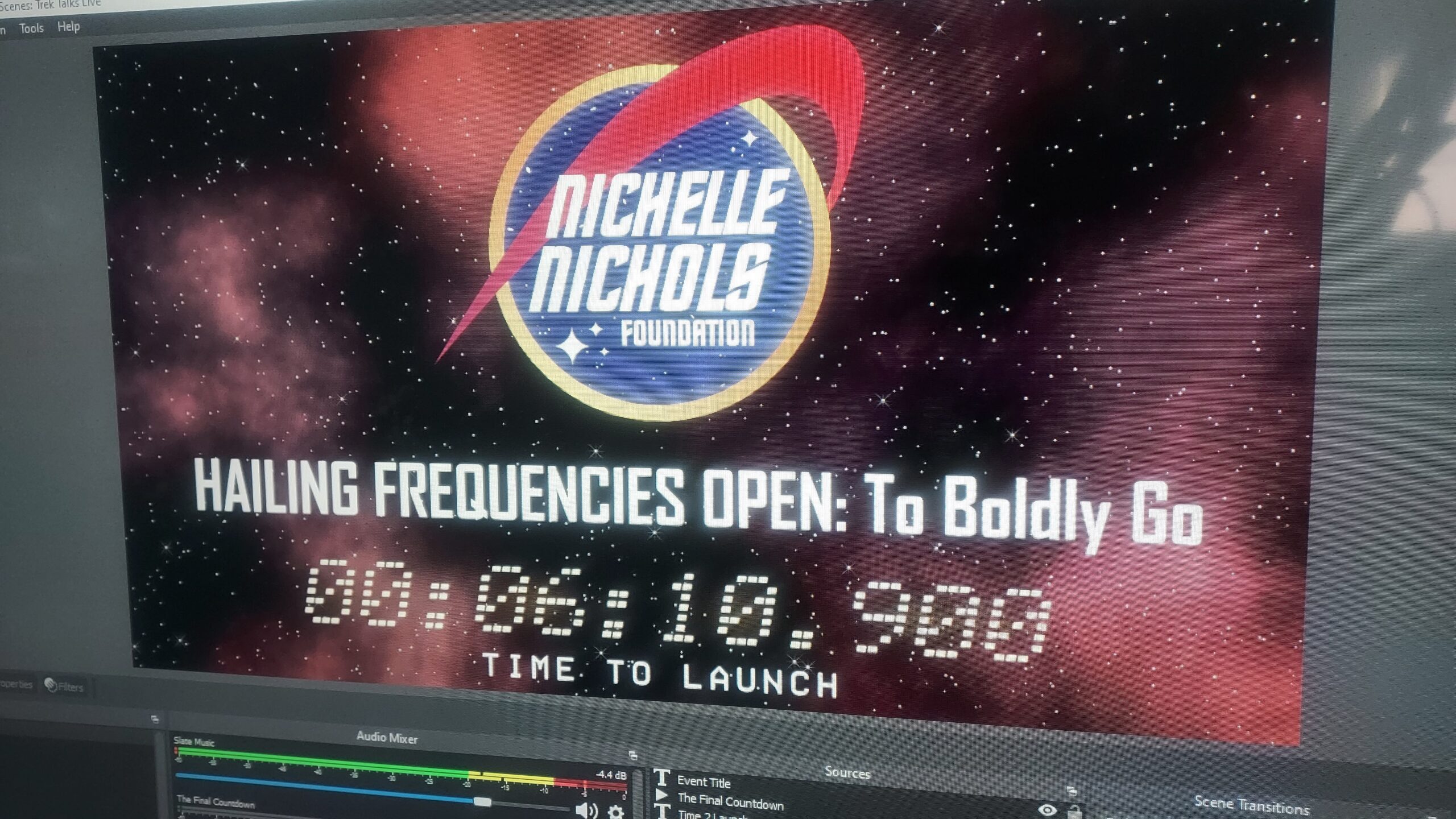
Hailing Frequencies production prep
Next week: I’m putting my home-brewed TV control room (complete with cuddly cats) to work providing similar production duties to the inaugural livestream event for the Nichelle Nichols Foundation, which is continuing Nichelle’s lifelong mission of getting more women and minorities into science, technology, and engineering fields. Because as pointless as hunger is, it’s also pointless to have any institution gatekeeping these highly skilled fields because of who someone is, or where someone is from, or what they look like. Who knows how many minds denied entry to those fields could have solved the problems we’re facing now? Let’s fix that too.
After that? My schedule’s wide open. Do you have a public-facing-but-remotely-convened event that needs this level of presentation, production, and care? My contact info is all over this site. My Linktree is here with everything you need to get in touch with me. Let’s talk, let’s work out some reasonable accommodations, and let’s change the world.
Overall, I think this is a far better use of my skill set(s) and time than the time I spent watching broadcast journalism slide from “Cronkite” mode to “TMZ” mode. Whether I’m saying it as a Trekkie, as a concerned citizen of the world, or as an aging TV production nerd, I’m finally starting to feel – in my fifties – like I’m right at home with what I’m doing.

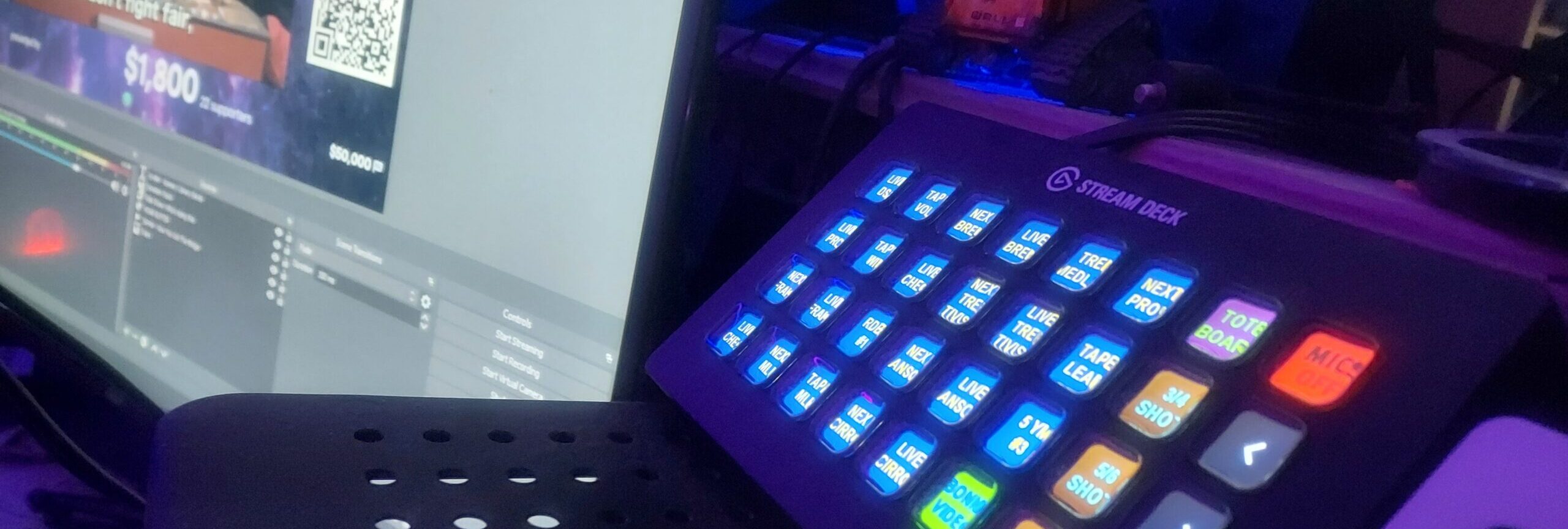









+ There are no comments
Add yours