Social media…boy, it’s a thing these days, isn’t it? Honestly, especially with the Musk-rat-ified Twitter these days, you’d think I’d be doing the social media thing less rather than more.
There’s just one problem with that. I got projects to promote. Some of ’em mine, one of ’em that isn’t mine alone, but I’ve got a vested interest in it. And do I have time to go around to Facebook, Twitter, Instagram, and Mastodon and post the same thing in each place? I do not. The solution was to creatively abuse a couple of pieces of software that would let me do it.
There are numerous WordPress plug-ins that allow admins of WordPress sites to add custom post types in addition to the usual “posts” and “pages”, so now you can, in theory, have posts, pages, and a secret third thing. You have to remember to set up a way for visitors to your site to see this secret third thing, by the way, or they’ll never know it’s there… unless that’s absolutely what you want to do.
Somewhere on theLogBook, I created an extra post type called Offsite Events. Because these posts aren’t to show up on the site itself – they’re for…everywhere else. Then I added two more plugins: Mastodon Autopost and Blog2Social. The latter is a plugin with very limited functionality in its free version, so I initiated a 30 day trial to see if it would do what I needed it to do.
With any kind of WordPress post, including custom post types, you have the ability to manually write an “excerpt” – preferably a short, snappy summary of the blog post you’re driving people to read. Except I’m trying to drive people to podcasts, or to new YouTube videos. I manually configured both Blog2Social and Mastodon Autopost to only post the excerpt text, without posting a link back to the blog post. The link to the podcast or video I’m promoting is in the excerpt text. It faithfully renders as a clickable link on Facebook, Twitter, and Mastodon. (The link is shown in full on Instagram, but it’s not clickable.)
A square image accompanies each post, because without a photo, the Instagram post won’t happen. For podcasts, the square embedded cover image created for that podcast will do just fine. For the Phosphor Dot Fossils YouTube videos, I created a “frame” with a transparent center. The YouTube thumbnails for each of my videos is 1280×720; the square frame is 1280×1280, and the transparent area in the middle just brings that 1280×720 graphic up to an Instagram-friendly square.
So now you have, in a custom post type, the text (containing the link), the image, and you set a time and date and, after ensuring that “Toot on Mastodon” is checked, hit “schedule”.
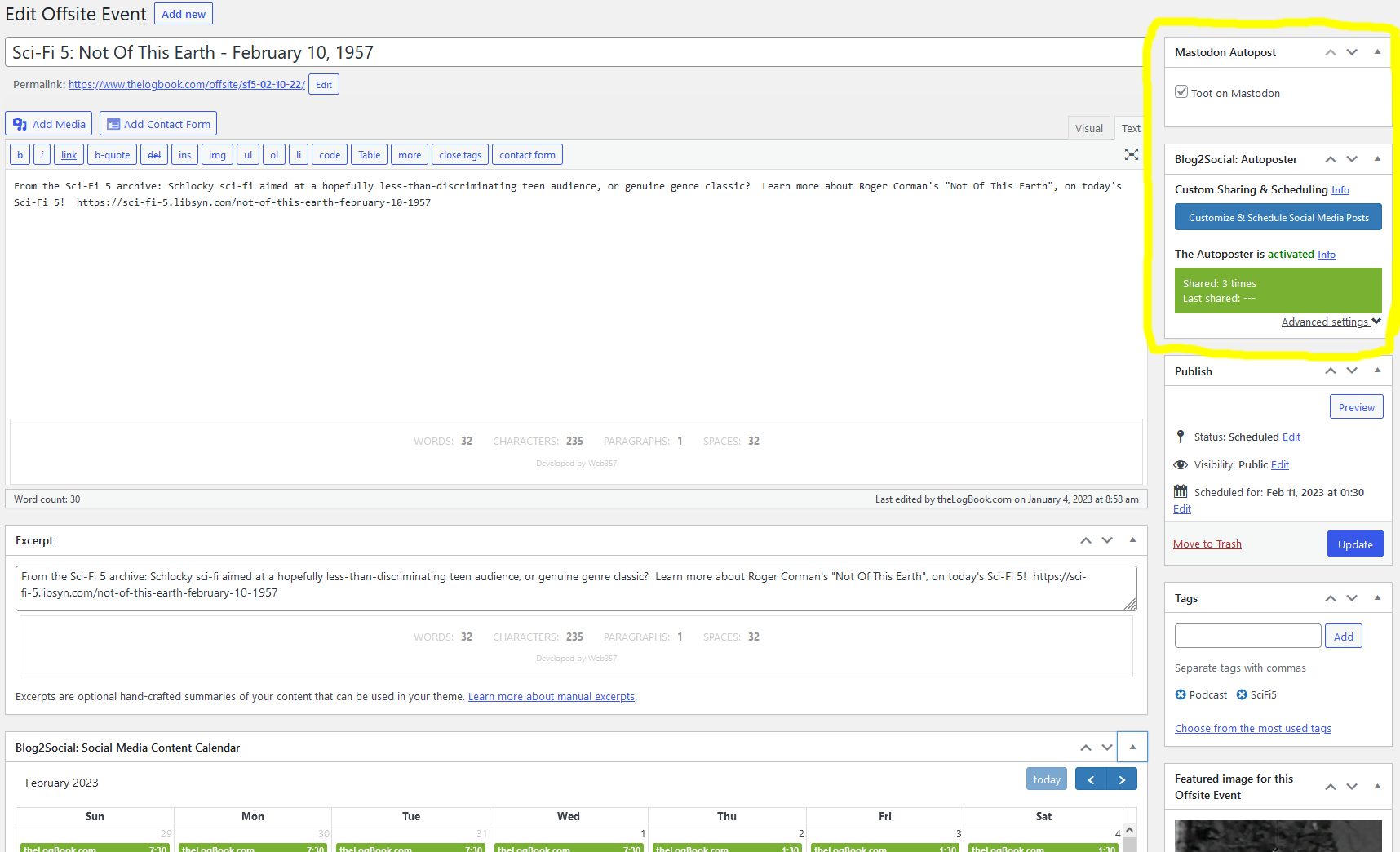
(clickable image)
Now Blog2Social and Mastodon Autopost do their thing. (I’d be remiss if I didn’t also mention a WordPress plugin called “Count Characters, Spaces, Words and Paragraphs while typing”, which does exactly what it says on the tin and is good for keeping you within that pesky Twitter character limit. That forces everything to be short and sweet.) WordPress tags show up as hashtags on platforms that use them, so character counts also have to take those into account.
But you know what? After a bit of trial and error to figure this system out – and keep in mind that I’ve got it doing something that it was not intended to do, so there was most definitely some error among the trials early on – it works beautifully.
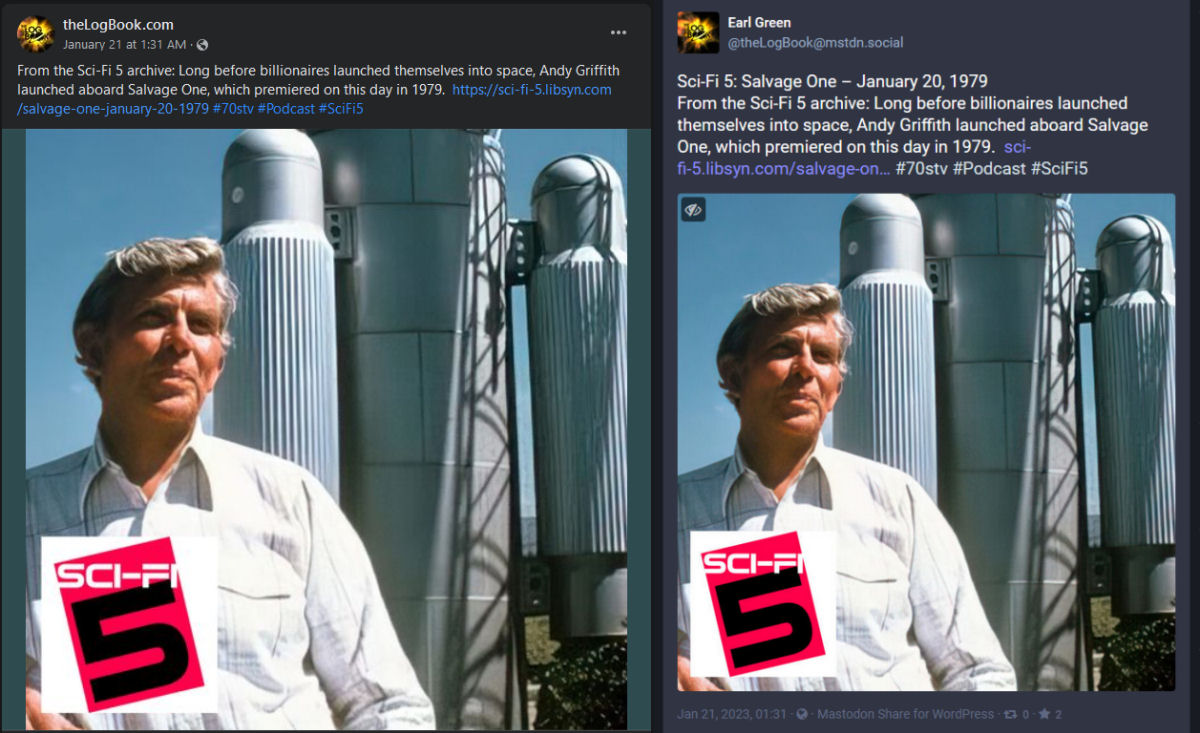

(clickable images)
Note: I started writing this post a while back, and in the time since I started it, Blog2Social’s ability to post to Twitter has been curtailed, most likely by Twitter locking down its API. I discovered recently that Twitter has been systematically stripping the links out of these posts, even if they’re well below the character limit, rendering them useless. So…I guess cross Twitter off the list. Funny old thing, writing stuff slowly in real time.
The Blog2Social editorial calendar is a very useful thing, allowing you to see what’s scheduled at a glance.
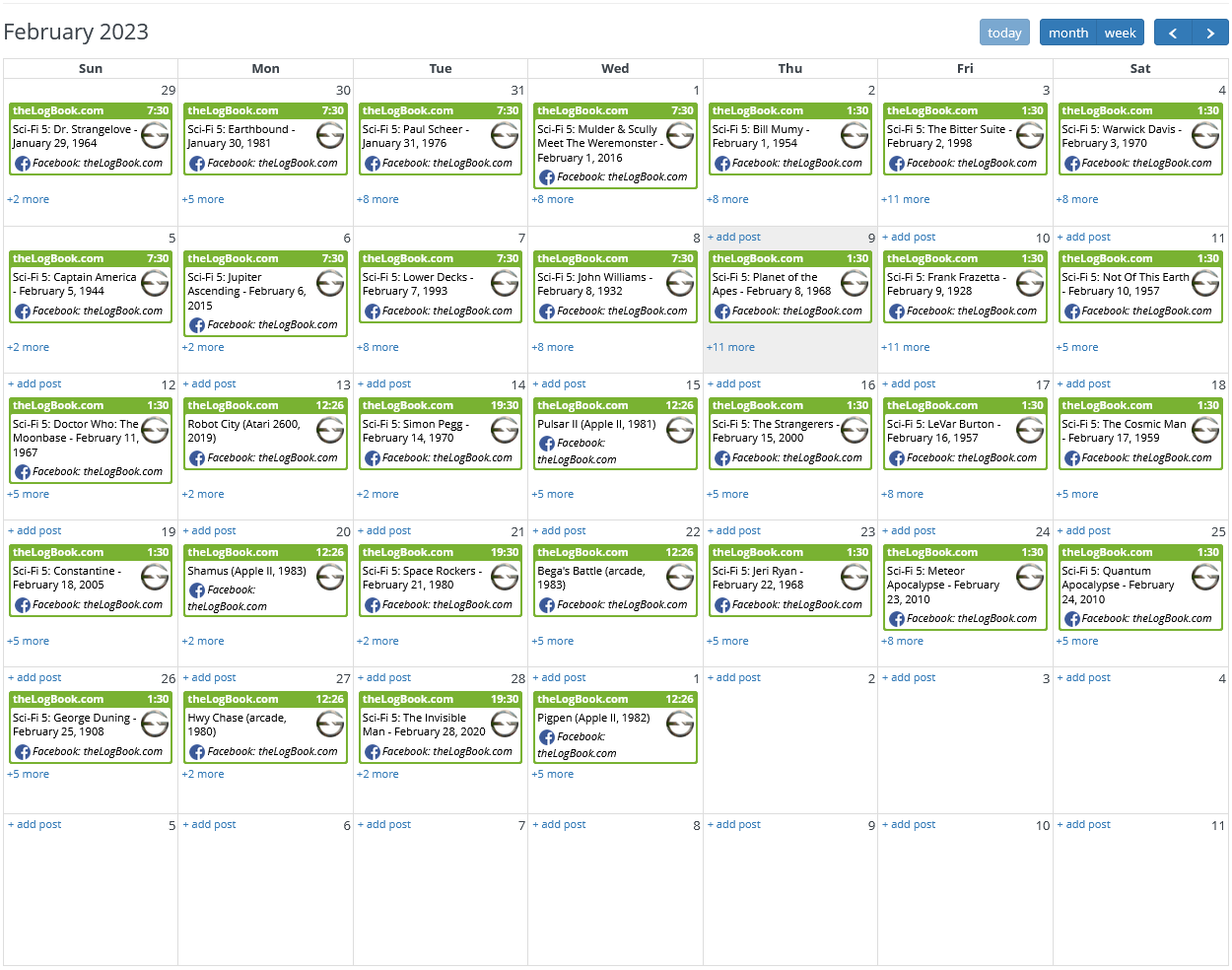
(clickable image)
Clicking on the “+ [X] more” links let you zoom in on that day for a very concise look at exactly what’s going out, when it’s going out, and where.
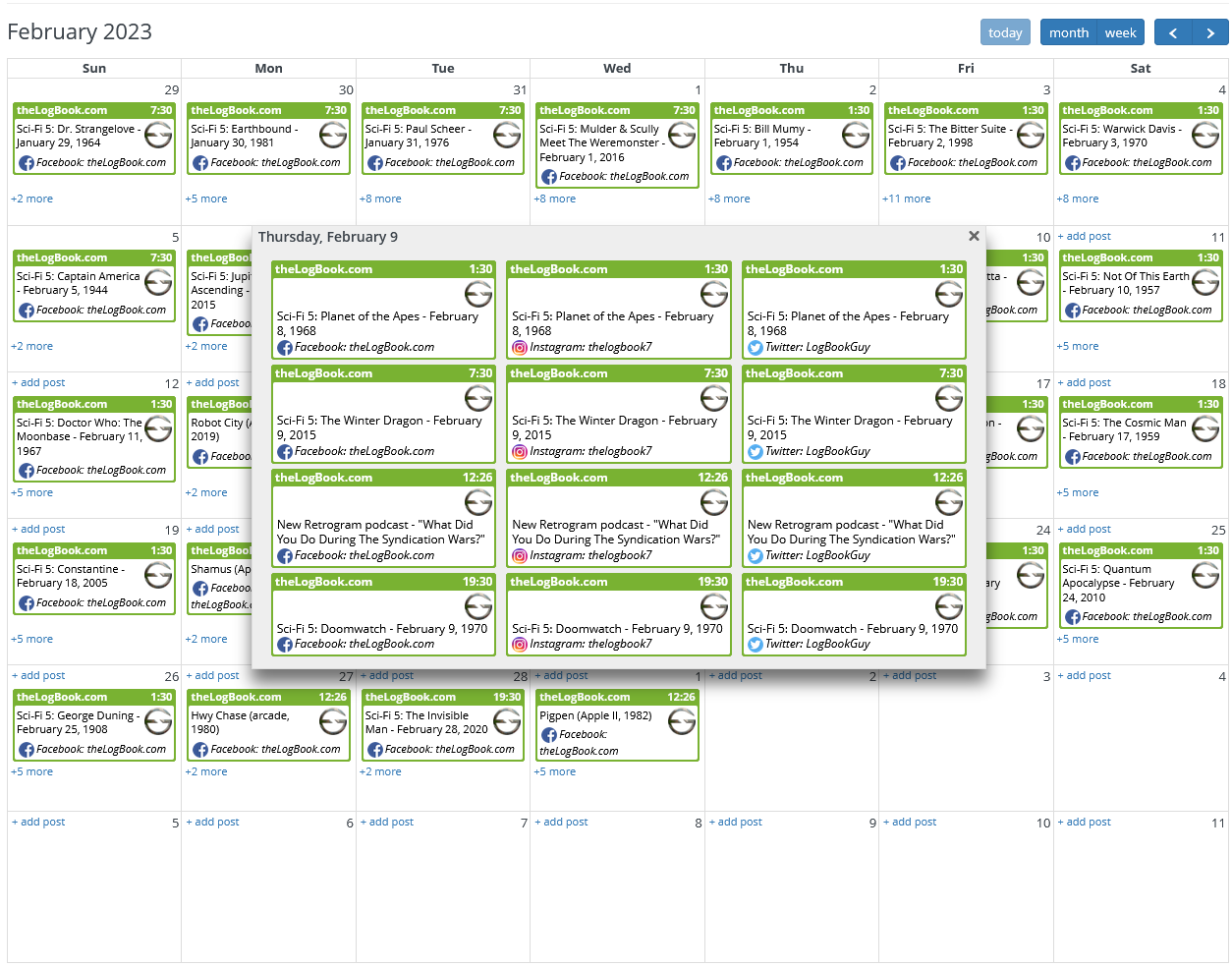
(clickable image)
Needless to say, I was impressed enough with Blog2Social to pony up for the paid version; a year of the “Smart” license set me back $87. I’m of the opinion that it was worth it. (This is also why this site has a Patreon and a Ko-Fi, so I can add features like this – which, while this particular feature may be invisible, it makes it possible for me to promote projects of interest on a predetermined schedule intended to not be overwhelming.)
This generates the social media posts promoting theLogBook’s content (whether it’s on theLogBook itself or on YouTube or it’s a podcast), and the Sci-Fi 5 podcast, which only has its own social media channel on Twitter, and thus could use a little bit of promotional help from “outside” everywhere else. Now, the discovery that Blog2Social is no longer playing nice with Twitter did take a bit of the shine off of the system I’ve cobbled together from a fairly disparate set of plugins, but maybe there’ll be a fix to that situation down the road. For now, I’ve got a neat solution to send content to several social channels at once, for a fairly reasonable outlay. It’s not a bad approach to my modest social media management needs.




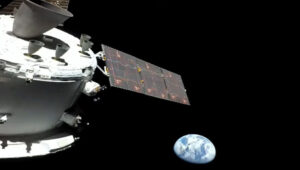






+ There are no comments
Add yours