…or so I keep trying to remind Puck. He’s a little jealous that I’ve got a new toy.
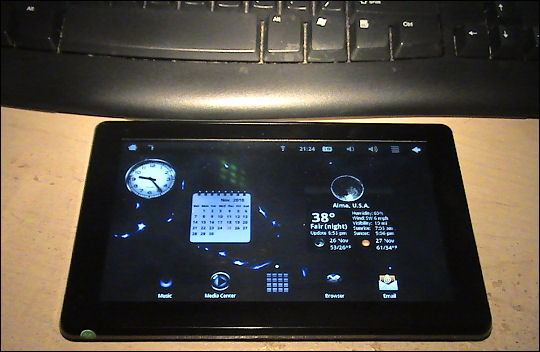
I have a heap of store credit at Hastings, so I had the bright idea, a couple of weeks out, of checking to see if their Black Friday deals had been leaked. I immediately took notice of the Sylvania wi-fi tablet and started doing some reading up, running into a heap of conflicting (and in some cases downright wrong) info on the ‘net. One of the biggest helps was the Sylvania actually had a PDF of the tablet’s instruction manual online, which answered some questions and muddied others. But I did like what I was seeing/reading – it was enough that I was willing to take a chance on the gaps of information that still existed.
The Sylvania tablet isn’t an iPad. That’s okay. I’m not after an iPad. I’m not trying to be an anti-Apple snob or anything, but I just don’t do enough computing “on the go” to drop iPad cash. $150 in store credit for something that would replace my aging Samsung MobilePro, however, and expand greatly on that machine’s capabilities, ain’t bad. The MobilePro was used mainly to write articles, check e-mail, and do some very minimal web browsing. The MobilePro line was discontinued almost a decade ago, so those machines predated the ubiquity of Flash and Javascript and CSS, so even simple WordPress themes would frequently render incorrectly, and boy, was the browsing slow.
The Sylvania tablet is designed to exist in a wi-fi environment. You virtually have to have a microSD card in it – you can’t add Android apps or media without one – but using it outside of a wi-fi environment is kind of like cutting off its other arm. It browses, it retrieves apps via the ‘net, it’s a creature of connectivity. The day of the OS being the driving determination of a machine’s function is gone (sorry, Microsoft): this thing exists to connect to other stuff via wi-fi. If it can’t do that, you’ve got a really expensive picture frame.
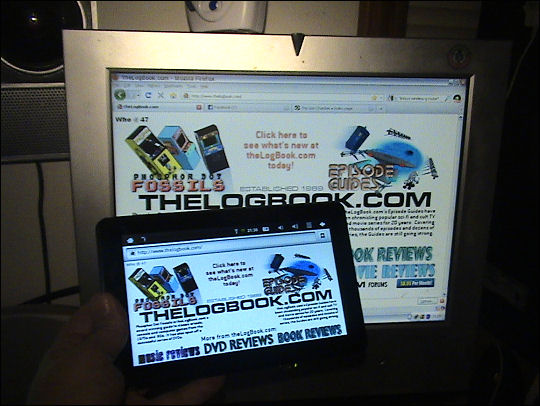
It loads most stuff off the ‘net very quickly. With very little in the way of pre-installed apps, Android OS reminds me – in a good way – of the old days of machines like the Apple II: you’re not bogged down with heaps of applications you’ll never use pre-loaded on the machine or as integral parts of the OS. You get apps to do what you need to do.
The first order of business for me was to acquire the Estrongs suite. This is a trio of free Android apps – File Explorer, Task Manager, Security Manager – that I can’t imagine operating this tablet without. I couldn’t see my own LAN at home until File Explorer was installed. It’s absolutely essential.
A big part of the reason my LAN is there is to be a media server – there’s a heap of stuff on there. One of the most compelling reasons to upgrade beyond the old MobilePro was to upgrade to a portable device capable of tapping into that media server.
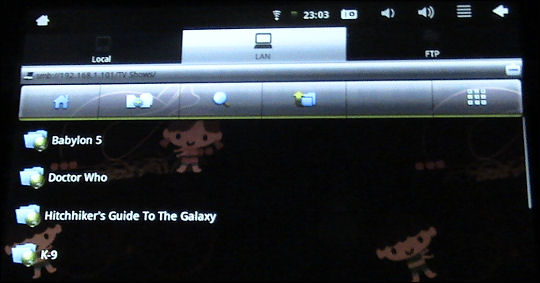
This wasn’t as easy as I thought it would be. Almost everything on my media server is in .avi format… which didn’t seem like it would load native on the Android tablet. Even tracking down an Android app that would supposedly play anything didn’t do it. Then I got a .WMV file of the Olivia vs. the Dalek video to stream just fine over my wireless network – time to invoke the .WTF? file extension here. Then one .avi file did play just fine. That’s when I figured it out: the tablet will, in fact, play Divx and Xvid .avi files just fine without additional software… so long as their extension is uppercase .AVI instead of lowercase .avi – what a weird place to make a distinction! From there, the next task was to track down yet another app… not an Android app this time, but a Windows program to mass-rename *.avi to *.AVI. All to accommodate this little gadget. But it plays video very nicely:

MP3 files had no such compatibility issues. It didn’t matter if their extensions were .mp3 or .MP3. They play just fine – the little speaker on the back of the tablet is adequate, but the tablet’s headphone output is up there with any MP3 player I’ve heard.

It’s worth noting that, in order to use headphones, you have to use the (provided) headphone adapter; the tablet’s audio output jack is smaller than most headphones in use today. Its two USB ports are also mini-USBs that some devices may have trouble connecting to due to the tight fit of the design.

Like the iPad, the Sylvania Android tablet can sense a change in orientation and, with a slight lag, will reorient the screen from vertical to horizontal in most applications. For some applications, this presents no problems; for web browsing, you may wind up with a smaller display than you can possibly read. The screen is a nice, sharp little 800×480 HD display, but it still has limits – vertical web browsing has pretty limited applications.
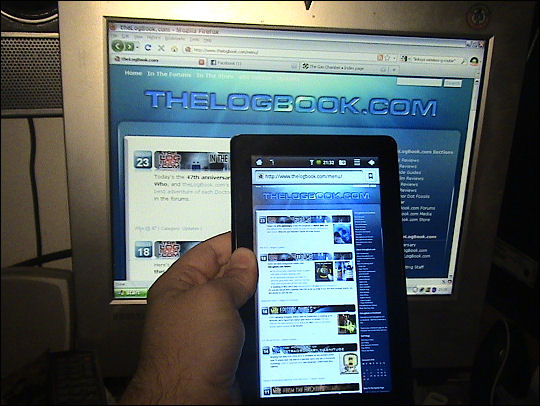
There’s also an on-board sound recorder, and while I’m hoping this will be a handy digital voice recorder I can use for podcasting purposes, my test recordings so far are hindered somewhat by the fact that nowhere in the official docs does it say where the microphone is. 😆
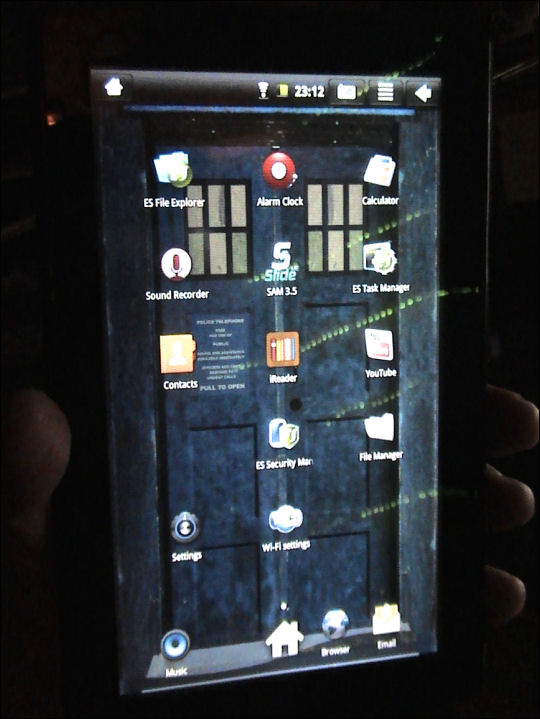
The world’s most obvious wallpaper (at least for me)
There are still issues. Streaming over wi-fi seems to be something this tablet can barely do: it’s ultimately better to just transfer whatever you want to watch to its microSD card using a desktop PC and a card reader. When trying to stream video via wi-fi, the tablet would occasionally hit a snag and pause for a long time. About 50% of the time, it successully picks up where it paused; 45% of the time, it defaults back to the beginning of the file (not a lot of full-length movie watching is going to be done on this thing), and 5% of the time it completely crashes the player app. Not a great batting average. Further experimentation is required to see if it has a low tolerance for other devices hogging the wi-fi bandwidth, or what other issues with either the device or the network may be causing these issues.
I’m also having a hard time finding a suitable case for my tablet. It’s smaller than an iPad, but a bit larger than a Nook, and not the same dimensions as a Kindle – and I’m in no mood for the ridiculously ritzy covers/cases being marketed at the upscale crowd buying those ebook readers.
Overall, though, I’m pretty pleased with how it works – it’s quite a quantum leap jumping suddenly from a circa-2003 Windows CE proto-netbook (the term “netbook” hadn’t even been invented yet when the MobilePros were being manufactured) to an Android tablet that shows some clear iPad influence. A lot has changed in ten years. What will my son be using ten years from now? Chances are, it’ll be a lot more like this than the wall of desktops lined up in my computer/game room.










Awesome review. Thanks.
I’m thinking the microphone is in the back next to the speaker. I tried testing that theory by running the sound recorder and speaking while moving around the device. Same volume throughout. Damn.