The memory card snafu has been solved! Pantech pointed me in the direction of an incredibly useful piece of software called Easy Photo Recovery which recovered – get this – all but two of the photos that had vanished from the offending memory stick. (The two casualties were from this week’s ToyBox piece, and since that’s already posted the originals aren’t needed anymore.) This program is just amazing, and I had no idea anything like it existed – and I’ll probably be calling on its services in the future, since this isn’t the first oddball disappearance of memory stick photos I’ve ever experienced, and because I take a lot of pictures. (I don’t know anyone with kids who doesn’t, actually.)
Evan will be nine months old on Friday – in other words, give or take a few days, he’s been out of the womb longer than he was in it. I guess this means we’ve gotta keep him! Here are a couple of recovered photos from the other morning:
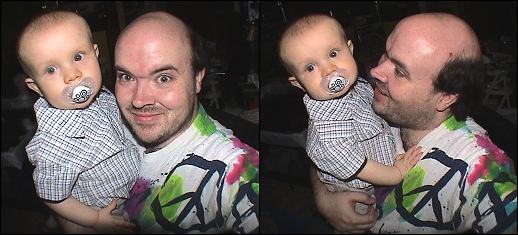
Finally, if you’ve noticed a lot of internal server errors lately on theLogBook, you’re not alone. I’ve just about had it with the site’s hosting provider, Globat.com, and I have pretty much settled on a new provider to move the site to in July or August – i.e. as soon as I can afford to (which is a good trick with OVGE falling in the same interval). Anyone else who’s hosting or considering hosting with Globat…I strongly recommend going elsewhere. Almost anywhere else, in fact.
Where Globat pissed me off: You mean aside from the epic amounts of unannounced downtime, and their refusal to prorate that on the billing end? Aside from the sudden unsolicited $100+ “upgrade offers” that you have to opt out of if you don’t want to be charged for?
The story starts about a year ago, when I started up a second hosting account with them for GreenhouseFX.tv – a site which just never really got a lot of traffic. Early this year, pre-Easter early, I copied the database for that site to theLogBook’s account, redirected the URL to lead to a new subdirectory at theLogBook with a WordPress that would grab that database, and cancelled the hosting for GreenhouseFX. In late May, I got an e-mail notice which cryptically announced that I was about to be billed for another year’s hosting, to the tune of just under $100. The e-mail didn’t even specify for which site. I then got an e-mail from them letting me know that my debit card on record was expired and had just declined the charge. (It expired last year, but I have a new one with a 2009 expiration date; I just never bothered to change the info.)
I called Globat to find out what the hell was going on, to which they calmly replied that they were initiating a yearly billing for GreenhouseFX. I reminded them that I had cancelled, and the person I spoke to in billing even admitted that they had a printed record of that cancellation which somehow managed to elude inclusion in their database. She promised that the account was now cancelled. Really. Honestly.
The next day my debit card – with the 2009 expiration – was successfully charged, putting my bank account (which handles all site business, whether for domain/hosting renewals, supplies and shipping for the Phosphor Dot Fossils DVDs, and other upcoming projects) over $50 in the red.
I called Globat immediately after learning this, skipped the formality of asking what the hell was going on, and went straight to demanding to know what the f*** was going on. A different customer service rep told me that their system had searched the customer database to see if I was hosting anything else there, and copied my correct and current billing information over from theLogBook’s account info, so my card could be charged. I told her that just the day before, I had been assured that the GreenhouseFX account had been cancelled. Once again: oh yes, I found a written note about that, it just hasn’t made it into the database. I told them in no uncertain terms that they needed to get a refund rolling, along with a call to the financial institution in question admitting that the charge was in error, or I’d be introducing them to the Attorney General of the State of Arkansas. Oh yes, we’ll get right on that.
Two days later, I receive an e-mail informing me that my refund request will be considered in the last half of July. In effect, I’ve involuntarily made a short-term loan to a company that looks like it’s willing to do anything to cover monthly expenses because crap like this probably has customers running for their lives. I don’t make it a practice to go in all guns blazing on some poor call center worker who didn’t make the decision in the first place, but all of this crap about “oh yes, there’s a written note but nothing in the database” is indicative of one thing: lying and stealing is standard operating procedure at Globat.com. Keeping your site running effectively isn’t. Steer well clear of Globat. At this point I’m pretty much settled on eBoundhost.com as the site’s new home, but there’s a lot of file and database migration to do between now and then.










Ah, glad to hear that you’re breaking ties with Blowbat. It’s no fun trying to read something on theLogBook or a blog post and getting a “server error” thrown up instead…
That royally sucks about your billing information. I did a quick Google-Fu and ran across a blog post with dozens of users chiming in about having the same problems (unexpected downtime and “upgrade promotions”). I think you mentioned this before, but it’s obvious that they’re willing to do anything, including just skirting past the borders of Legal, just to try and stay afloat at this point.
Yeah – I appreciate you and everyone else who actually writes for the site being patient through all this. It’s got to be discouraging to say the very least. I’ve lost entire reviews to these “server errors”, and broken the language barrier in the process. 😆
I’m glad to hear that you got most of your photographs recovered. I’m also glad that Pantech was able to help you out. One of my camera cards went flaky on me and Pantech offered to help. I was still able to recover the files but I was hoping Pan would be able to format the card for me and fix the flakiness. He recovered the files easily but he was unable to reformat the card in a way that my computer could read (however, the camera had no problems writing to it). Nevertheless, I appreciated his efforts. He’s my hero!
Now that everything is OK, it’s time for me to give you the tough talk. In the past few months you’ve had two storage device disasters and only by the grace of God (and Pantech) were you able to survive (mostly) intact. Disasters like this happen all the time. It’s only the people that don’t plan for these disasters that get hurt the most. Time for you to plan for these futures.
I’m not going to bore you about backup strategies for your new 1 TB disk drive. You should already know how to do that stuff and you should already have made backups of your data (right? RIGHT?). Instead I’m going to talk to you about how I manage the memory cards for my camera.
During WWII standard British Royal Navy doctrine stated that, every time you pulled your ship into port, you fill up your full tanks. It didn’t matter if your tanks were mostly full: every time you enter port you top off the tanks. Get it? EVERY TIME!!
The German Navy apparently didn’t have this doctrine. Either that or the commander of the Bismarck violated that doctrine when the ship pulled into port before they engaged the Prince of Wales. That battle ruptured the fuel tanks in the Bismarck’s bow. Low on fuel, the Bismarck limped to Brest and the British followed her and eventually sunk her. If the Bismarck filled up her tanks at her last port of call, she would have had enough fuel to turn to the deep waters of the Atlantic and lose her pursuers.
Now what the hell does this have to do with camera memory cards? It’s germane to Ubik’s number one rule about camera cards: Every time you are done with a picture-taking session with your camera, upload the pictures. As soon as you come home from a trip, upload those pictures. Memory cards are fragile little puppies. You need to make backups ASAP. It doesn’t matter if you are are home and are taking a few pictures of your cats or your front yard: as soon as you are done with taking those pictures, UPLOAD THEM! EVERY TIME!
I learn this lesson before I even bought my first digital camera. I knew a guy who had a Sony camera that could save the pictures on floppy. I thought it was cool but the guy was in trouble: all his floppies were full. These floppies held all sorts of pictures of his trip so far but none of them were stored on his laptop yet. His floppies were also a disorganized mess and he didn’t know which floppies held what. The guy was in a bind, he wanted to take some really cool hot air balloon pictures but only if he deleted some of his other cool pictures. He eventually deleted the least desirable pictures in his floppies. but only after some heartbreak. From that point I swore to never get into that situation. I made sure to organize my memory cards and I also made sure to make copies of my pictures every chance I got.
The second rule I learned was to never delete pictures from the memory cards until I needed them the disk space for my camera. Sure, you have a copy of the pictures on your hard disk but do you have a recent backup of your hard disk? Until you backup that hard drive with your newly uploaded pictures, the original pictures on your memory cards will serve as backup.
The corollary of that rule is to make sure all your pictures are uploaded before you start deleting any files on your camera cards. One time one of my cards was full (let’s call it card “C”). I hadn’t uploaded C’s pictures yet but decided to clear space on card “D” for my camera. So the computer started deleting the files. After a few minutes it appeared that the deletion process was done and I pulled card D and inserted card C. I had a problem, the computer wouldn’t upload the pictures. I was confused. Suddenly I realized what was happening and I quickly pulled out the card. Stupid Windows wasn’t done with the deletion (it put it in the background) and when I pulled card D and inserted card C, it didn’t error out, it simply started deleting the files on card C! OMG! I lost at least half a dozen pictures from my OVGE 2K5 trip (I was able to recover the thumbnails – small condolence). That mistake taught me the hard way that you upload first, delete later. Making copies of your pictures should always take the highest priority.
Let’s review Ubik’s doctrine on Camera memory cards:
1. Every time you return from a photo shoot, always upload your pictures to a hard drive. In other words, ALWAYS backup your memory card at the first opportunity.
2. Only delete the data on your memory card when your camera needs the space for new pictures or until you have completed a backup of the pictures you uploaded. It never hurts to have extra copies of your photos.
The only drawback to rule #2 is you may lose some time taking pictures because you’re deleting old pictures. My computer can delete files quickly, me camera? Not so much. There have been several times when I had to wait ten minutes or so while my camera slowly deleted old pictures to make room for new pictures. However, I consider that the price to pay for a sound backup policy. The only way around that is to make sure you always have a blank card handy in case you don’t have the time to delete pictures.
I have other doctrines (like “Never modify the original pictures, they’re for archives only. Modify only copies of the originals.”) but they’re not really applicable to this conversation.
Sorry for being Captain obvious here but every time someone tells me their data lost story, I end up shaking my head when they sheepishly reveal that they didn’t perform a backup. You’ve got to take control of the situation. Memory cards and disk drives are cheap nowadays. There’s no excuse for not having a sound backup.
(Now watch Karma kick me in the ass and kill the disk drive that I haven’t backed up since late April).
Excuse me, I have an errand to perform.